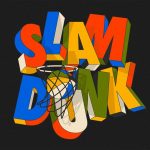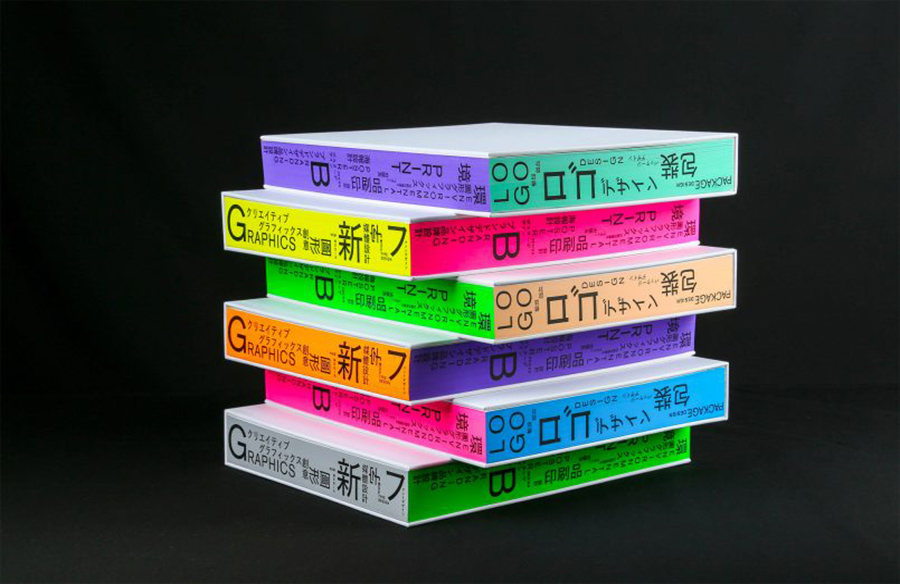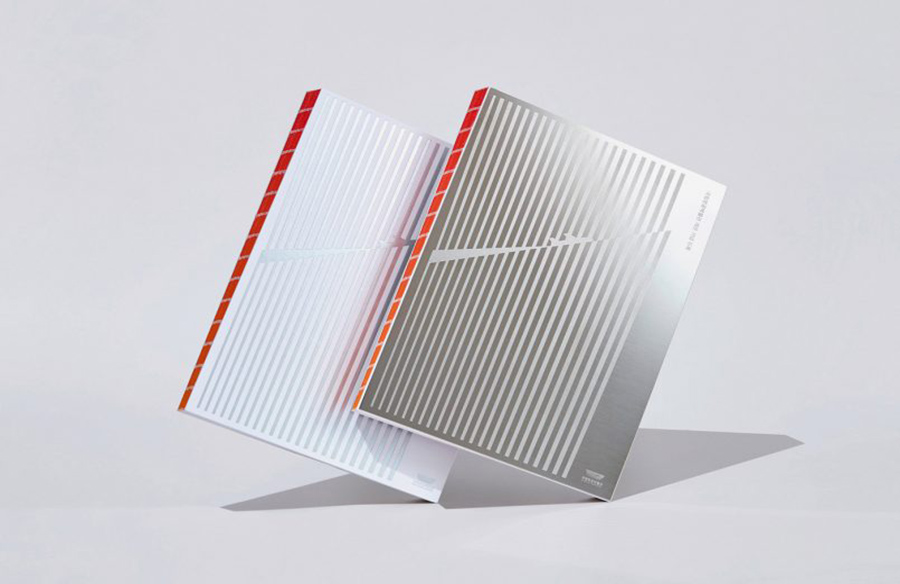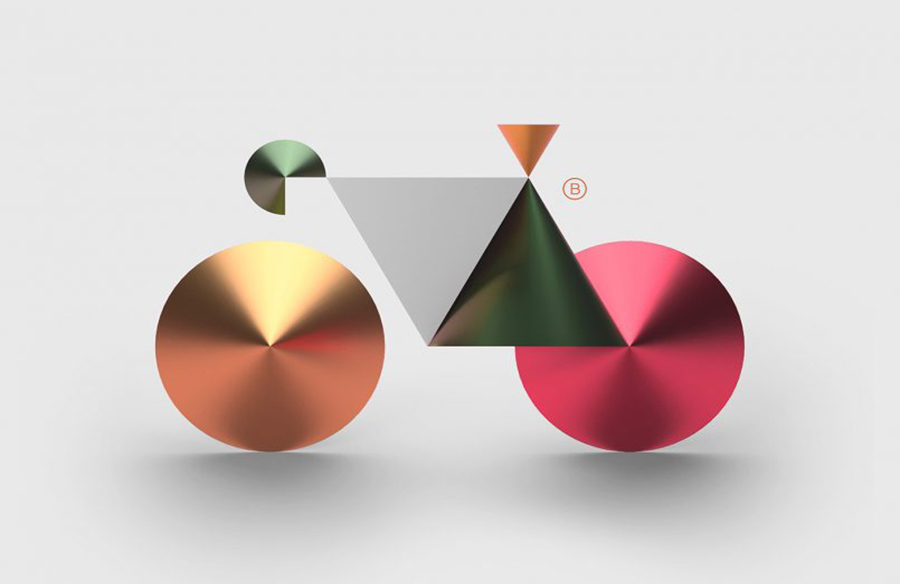3D typography and lettering have become increasingly popular in the world of design, offering artists a way to express creativity and add depth to their projects. Whether you’re a beginner eager to learn lettering techniques or an experienced artist seeking fresh ideas, this guide will expand your understanding of 3D lettering and provide resources to create stunning artworks.
Three-Dimensional Hand Lettering Examples
Lettering artists often incorporate 3D elements to enhance visual impact and depth in their work. Achieving a convincing three-dimensional effect requires attention to perspective, light, and shadow. By mastering these principles, artists can layer elements to create artwork with depth and dimension.

Experimenting with techniques such as shading, highlights, and textures breathes life into lettering pieces. Utilizing 3D lettering grids and brushes can be invaluable for creating intricate designs. If you’re new to 3D lettering, starting with tracing paper or low-opacity layers in digital art can help you grasp shapes, perspective, and depth.
Once you feel confident, challenge yourself to recreate artworks from memory to further develop your skills. Courses and tutorials, such as Photoshop courses on 3D fundamentals, directional light sources, reflections, and shading, provide valuable insights for aspiring lettering artists.

Smart Add-Ons and Toolkits
For efficiency and convenience, consider using smart add-ons and toolkits to streamline your 3D lettering process. Vibrant 3D text effects, isometric Photoshop actions, and colorful gradient effects offer creative possibilities and save time in design workflows. Designer Aurelie Maron’s 3D Letters Toolkit for Procreate includes brushes, textures, color palettes, and reference alphabets, facilitating the creation of textured effects and highlights.

Plastic and Bubble Lettering Examples
To create dynamic and eye-catching lettering, explore glossy, bubbly, or rubbery effects. Experimenting with different materials adds visual interest and depth to lettering artworks. Plugins for Photoshop, such as glossy holographic text effects and editable jelly embossed effects, accelerate workflow and help achieve desired typographic styles.

Chrome and Glass Lettering
Incorporating chrome and glass effects into lettering designs evokes a sense of luxury and sophistication. These elements amplify visual impact, making lettering stand out in any context. Plugins offering glass 3D text effects, shiny chrome effects, and holochrome text effects enable artists to achieve polished and striking lettering designs reminiscent of iconic 80s aesthetics.